Following our recent addition of multi-device synchronization capabilities, we are pleased to announce that PrivateStorage mobile is now available. With the ability to access your synchronized folders, you can review important data on the go when you need to.
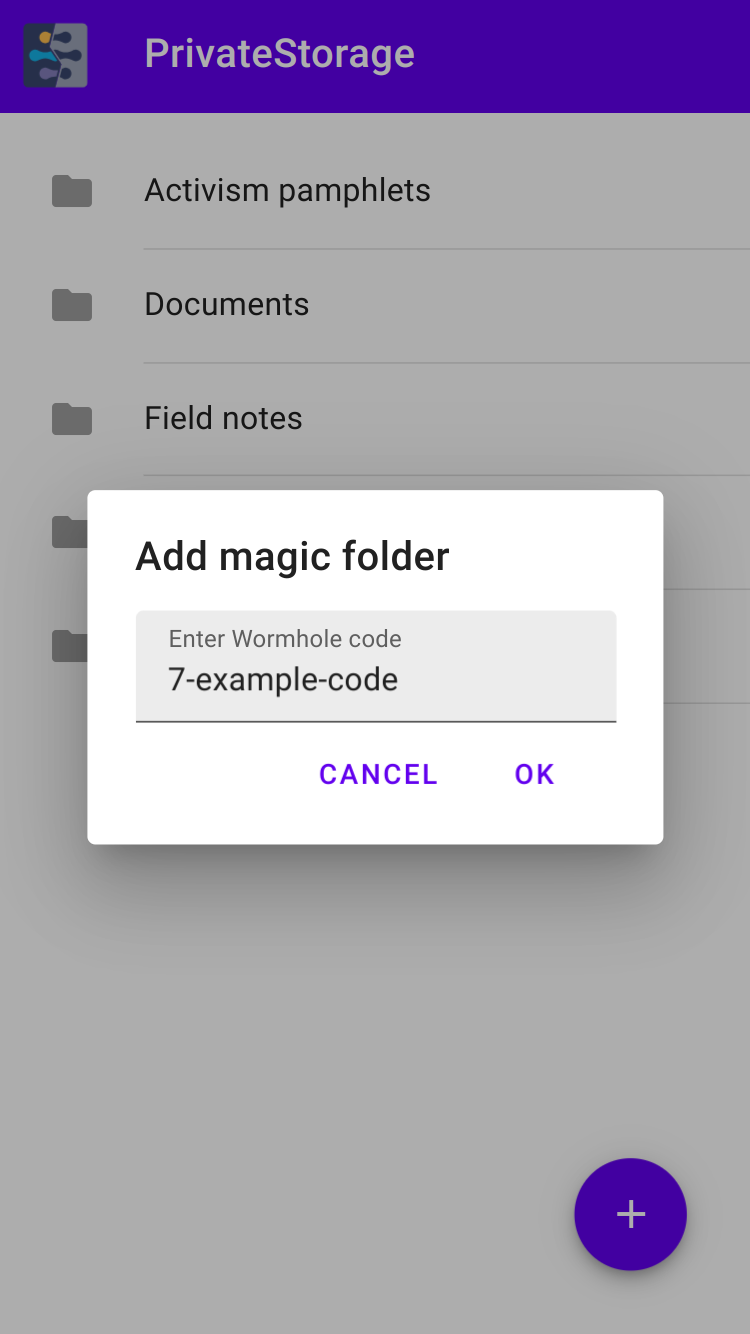
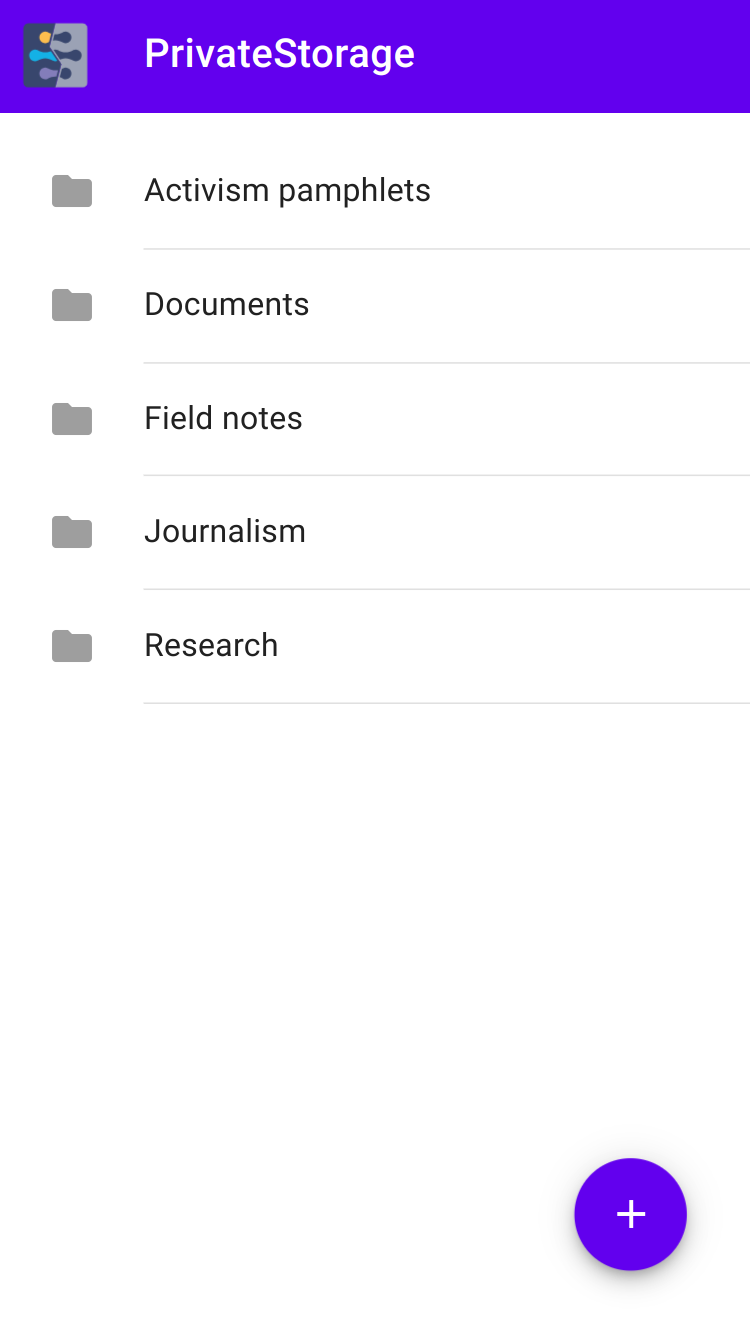
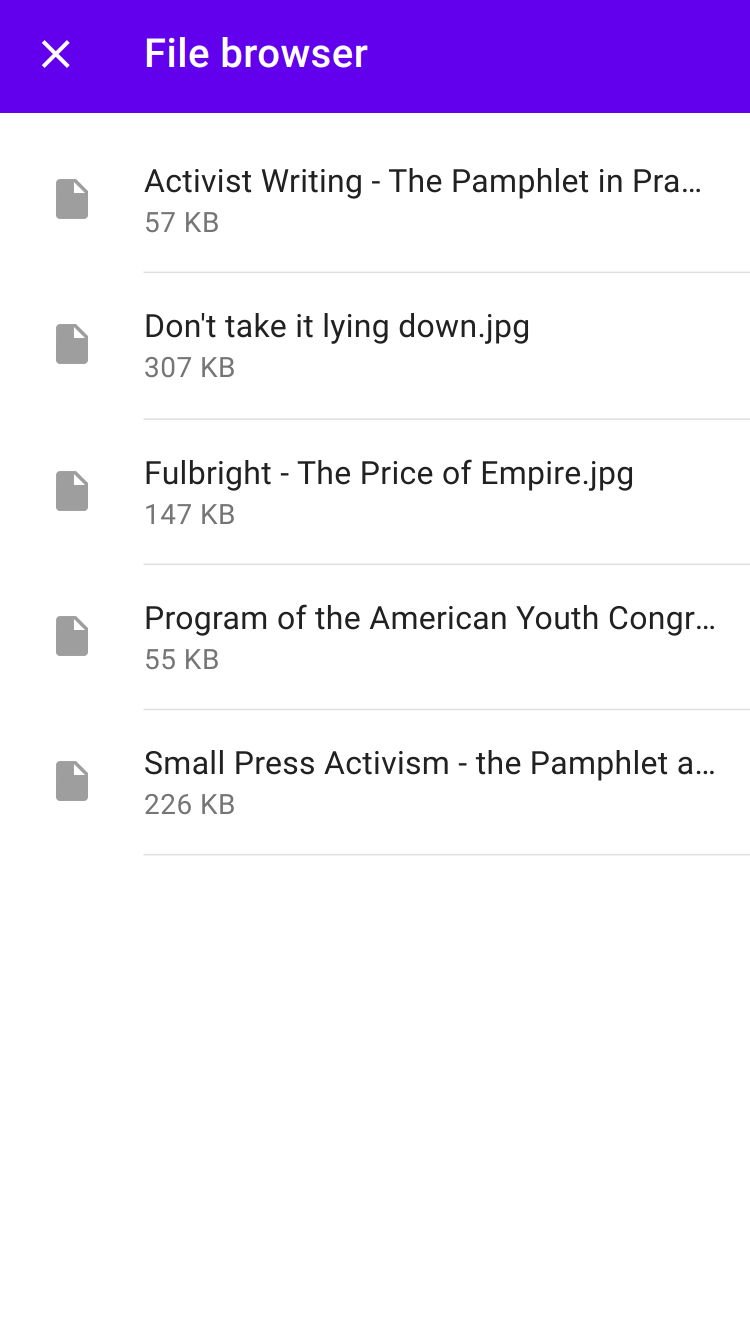
Currently the mobile application is limited to read-only operation, meaning your mobile device will have read-only permissions to access the folders you have uploaded to the PrivateStorage desktop application. Accessing your synchronized folders via the PrivateStorage application without editing them means you can save valuable storage space on your mobile device. Additionally, access to the folders will not use any additional storage-time because you are not editing the data within the files.
If you already have PrivateStorage in use on your desktop, accessing them on your mobile device is a matter of following a few easy steps. Begin by downloading PrivateStorage mobile for your device. The application is available for Android devices and can be found in the Google Play Store. From within the desktop application navigate to the folder you want to synchronize with your mobile device and locate the three-dot “Action” menu on the right side. Select “Sync with device” followed by “Create Invite Code”. This will generate a three-word code that is needed on your mobile device. Open the PrivateStorage app on your mobile device and locate the “+” (“Enter Code”) button where you will be prompted to input the three-word code. Congratulations! Your mobile device can now read the contents of that folder.
You can also download the app directly from our build service. In your web browser, navigate to our CI pipelines page which will list the latest successful build as first row in the build pipeline results table. On the right side of the table you'll find a button with a downward arrow; This allows you to download the "build-signed-release-apk:archive", a ZIP file containing the latest build APK. Extract the contained APK file ("android-app-release.apk") and transfer it to the Android phone, for example using our free file transfer web-app Winden. Then, configure the phone to accept unsigned third-party apps and install the app like described for example in this Quora answer.
In keeping with our commitment to transparency, the PrivateStorage app is open-source software. It has been developed in Haskell using the Obelisk framework. If you would like to read more about the technical background on the development of the app, check out this blog from Senior Software Developer, Shae Erisson.
The mobile app represents another step forward in the functionality of PrivateStorage. We are glad you are here and welcome your feedback as we continue to develop the service.