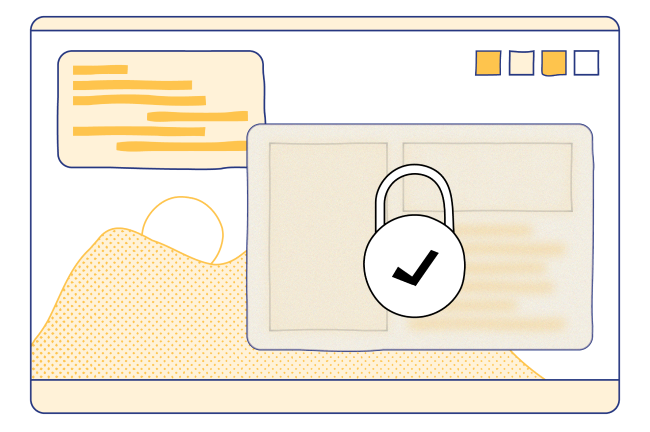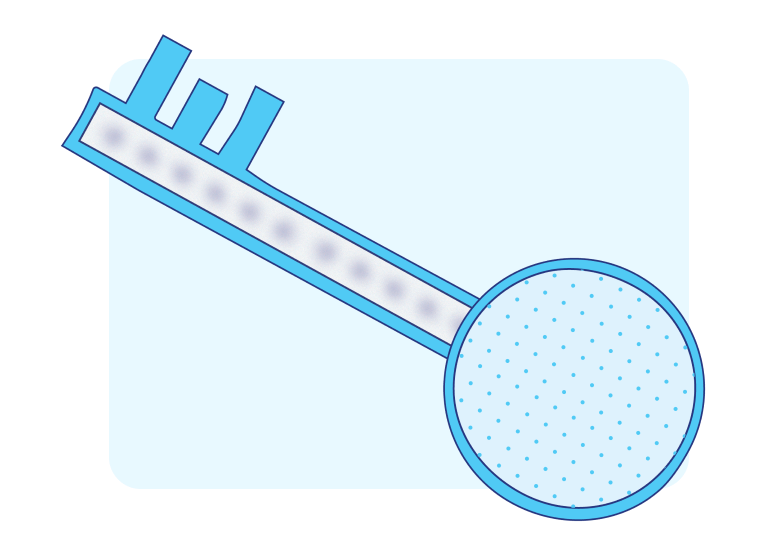Client-Side Encryption
PrivateStorage automatically encrypts any folders being stored on the PrivateStorage cloud, even before leaving your device. This ensures the confidentiality and integrity of your data. We cannot read or modify your data, only see its encrypted form. Only you have access to the encryption keys to be able to read the data.